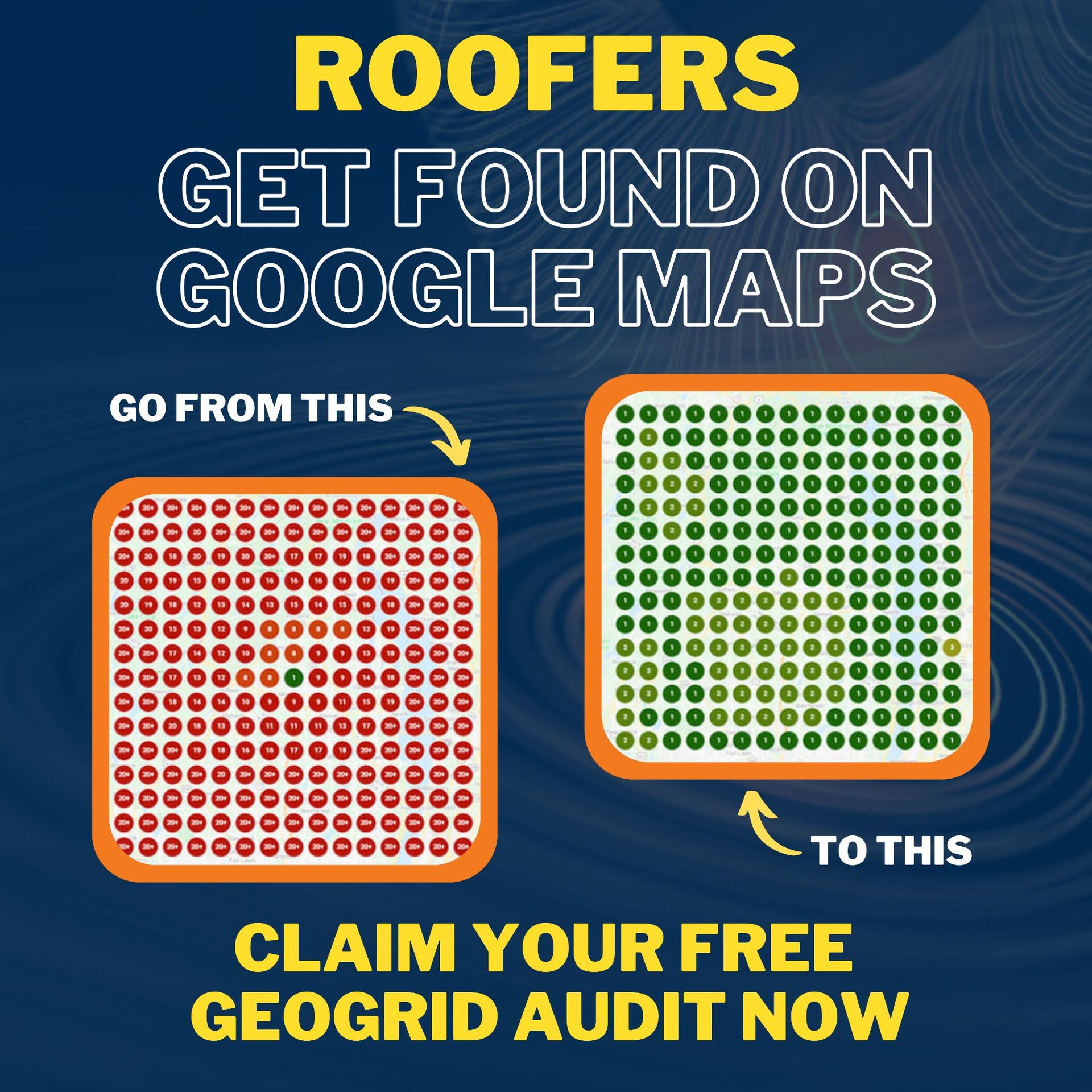Cary Byrd // Founder of CinchLocal
Is Embedding a Google Map an SEO Superpower?
Putting Your Business on the Map
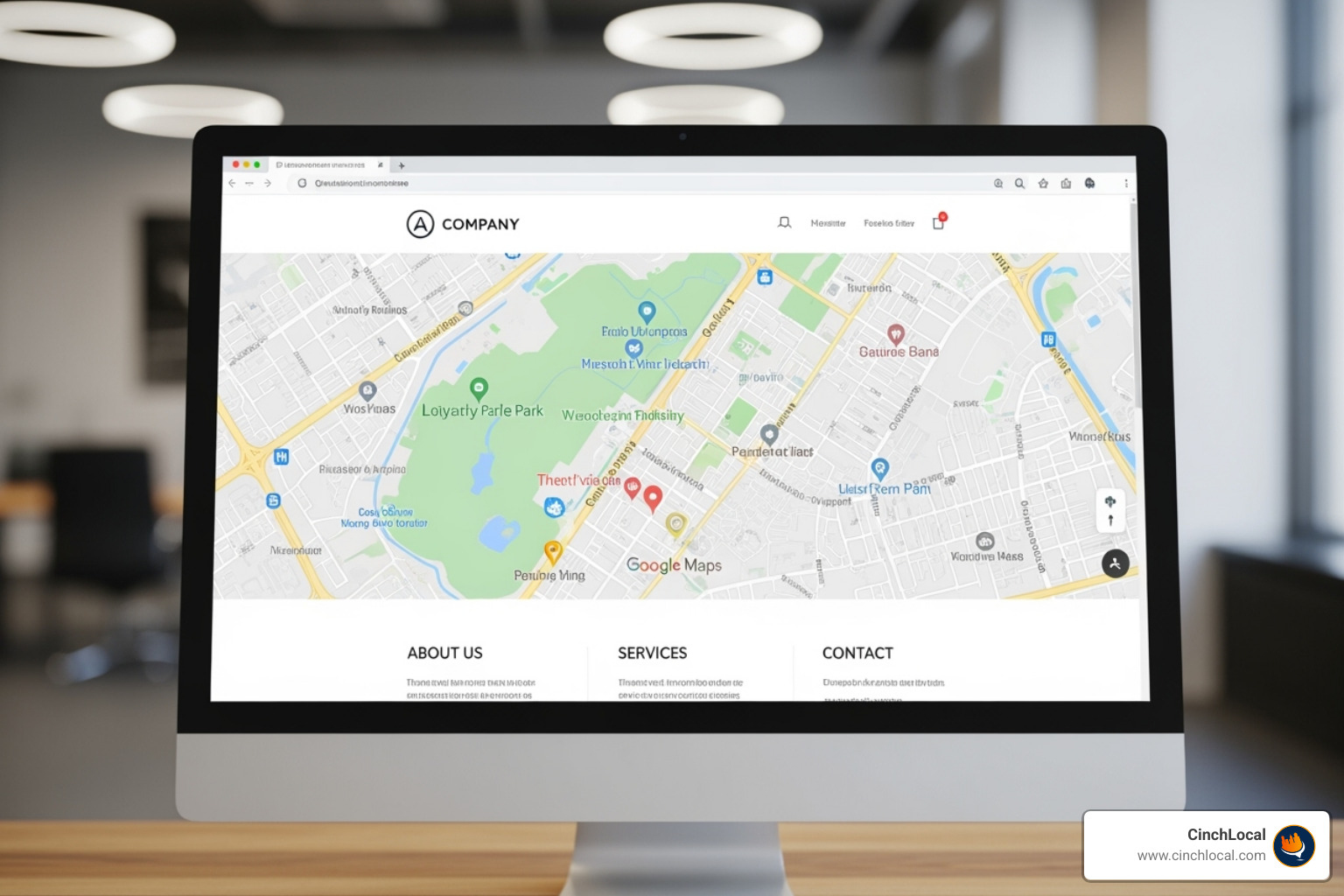
Does embedding a google map on website help seo? The short answer is yes - but it's more nuanced than you might think. Here's what you need to know:
Quick Answer:
- Yes, it helps - Embedding a Google Map provides geographic signals and trust indicators
- Not a major ranking factor - It's a supporting element, not a game-changer by itself
- Best placement - Contact page with your verified Google Business Profile
- User experience boost - Helps visitors find you easily, which Google rewards
- Local relevance - Reinforces your location and NAP consistency
When done correctly, an embedded map acts as a confirmation signal to Google, linking your website to your physical location and Google Business Profile. This geographic connection is especially crucial for roofing contractors who need to dominate local search results.
The key is understanding that while embedding a map won't single-handedly rocket you to the top of search results, it's an important piece of your Google Maps local SEO for roofers strategy that reinforces other ranking factors.
About the Author: I'm Cary Byrd, CEO of CinchLocal, and I've spent over a decade helping businesses optimize their local search presence, including understanding exactly how embedding maps impacts local SEO performance. My experience has shown that when roofers properly implement map embeds as part of a comprehensive local SEO strategy, they see measurable improvements in their Map Pack visibility and lead generation.

Does embedding a google map on website help seo terms to remember:
The Verdict: Does Embedding a Google Map on Website Help SEO?
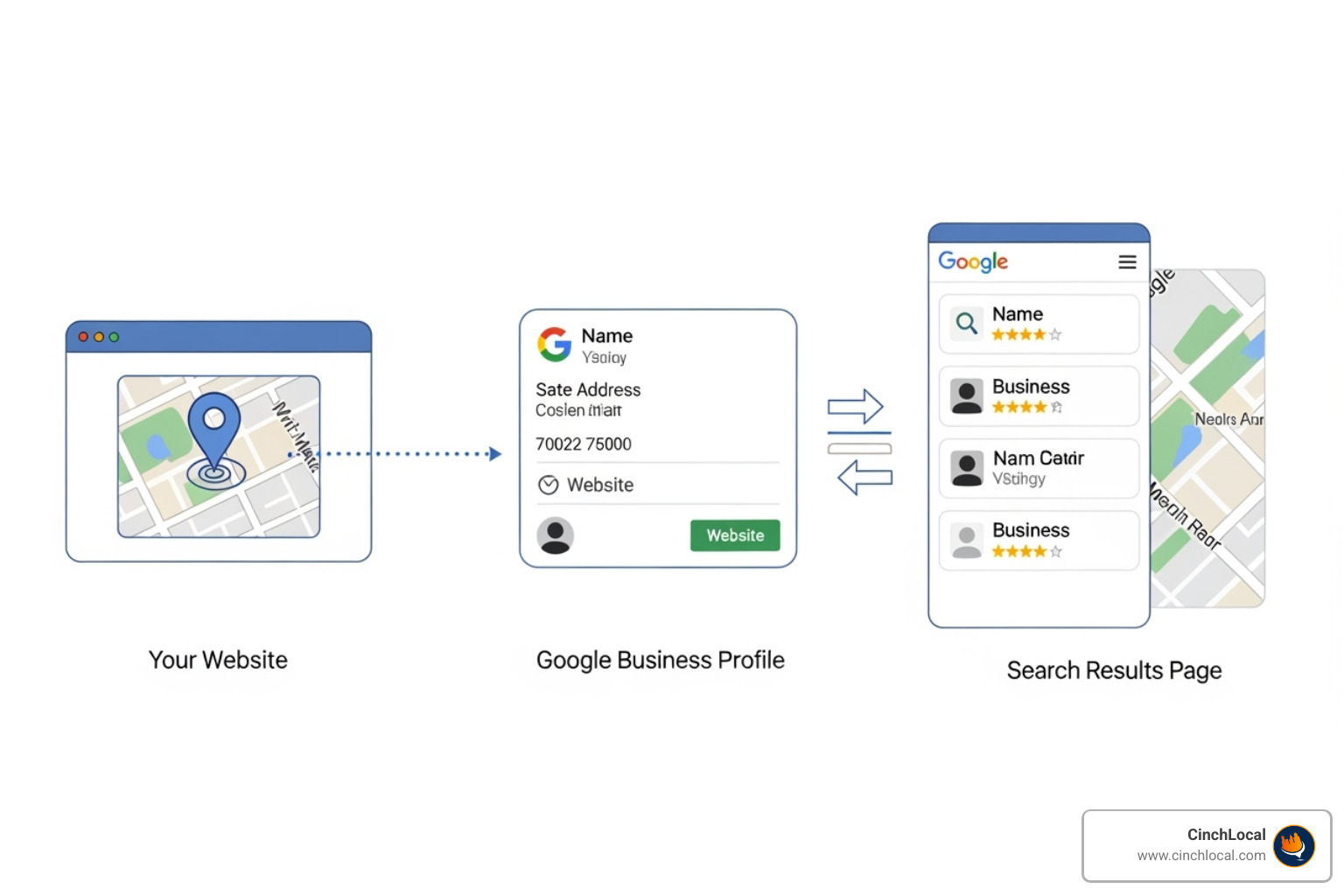
Here's the truth about does embedding a google map on website help seo : it's not going to be your magic bullet, but it's definitely worth doing. Think of it like adding good insulation to a roof - it won't fix structural problems, but it makes everything else work better.
An embedded Google Map acts as a powerful confirmation signal for Google, reinforcing your location and building trust with both search engines and potential customers. While it won't single-handedly rocket your roofing business to the top of search results, it strengthens the foundation of your entire local SEO strategy.
The confusion around maps and SEO often stems from what happened around 2018. Some businesses got clever (or sneaky, depending on how you look at it) and started creating hundreds of location pages with embedded maps, trying to game Google's system. Google wasn't having it and cracked down hard on these tactics.
But here's what didn't change: using a map legitimately on your contact page or about page is still a smart move. It provides local relevance through geographic signals, builds trust by giving visitors visual confirmation of your location, and improves the overall user experience - especially on mobile devices.
The key factors that make embedded maps valuable include NAP consistency (your Name, Address, Phone Number matching everywhere), the proximity factor (helping Google understand your service area), and those crucial user engagement signals that come from people actually using your map.
How Maps Directly Impact Local SEO Rankings
When you embed a map that's linked to your official Google Business Profile, you're essentially telling Google: "Hey, this website and this physical business are definitely the same entity." That's a strong, clear signal that helps with your Map Pack visibility .
Think about it this way - when someone searches for "roofing contractors near me," Google needs to be absolutely certain about where you're located and that you're legitimate. An embedded map provides that geographic confirmation and supports your efforts to appear in those coveted top three local results.
The Google Business Profile verification aspect is huge here. When your embedded map pulls from your verified GBP, it creates a direct connection between your website and your official business listing. This helps with NAP confirmation across all platforms and strengthens your overall local search presence.
This geographic signal is especially important for roofing contractors who need to dominate local searches. It's like having a digital address sign that both Google and your customers can easily read and trust.
The User Experience Boost that Google Rewards
Here's where embedded maps really shine: they make life easier for your potential customers, and Google loves that. When someone lands on your contact page and sees a map, they can instantly get directions , explore your neighborhood with Street View, or simply confirm you're in a convenient location.
This convenience translates into improved user experience metrics that Google tracks. Visitors tend to spend more time on pages with helpful, interactive content like maps. This increased dwell time and reduced bounce rate send positive signals to Google's algorithm.
For mobile users especially, an embedded map is incredibly valuable. One tap gets them turn-by-turn directions to your business. This mobile usability factor has become increasingly important as more people search for local services on their phones.
The trust factor can't be overlooked either. When customers can see exactly where you're located and that you have a real, physical presence, it builds confidence in your business. This is particularly important for roofing contractors, where trust and local reputation are everything.
How to Embed a Google Map on Your Website: A 5-Step Guide

Ready to put your roofing business on the map (literally)? The good news is that does embedding a google map on website help seo isn't just a question of "if" – it's a matter of "how well you do it." This process is refreshingly simple and requires no advanced coding knowledge. If you've ever copied a recipe from a website and pasted it into an email, you've got the skills to handle this!
Step 1: Find Your Business on Google Maps
Think of this as the foundation of your digital roofing project – you need to start with the right materials. Head over to Google Maps and search for your exact business name. Not "Joe's Roofing" when your official name is "Joe's Professional Roofing Services, LLC" – precision matters here.
Once you see your business pop up in the search results, click on your verified Google Business Profile . This step is crucial because you want to embed the official, legitimate map that's connected to all your business information, reviews, and photos. Think of it as linking directly to your digital storefront rather than some random address.
Step 2: Get the Embed Code
Now comes the slightly technical part (but don't worry, it's easier than installing new gutters). Look for the "Share" button – it usually looks like an arrow pointing right or might be tucked away in a three-dot menu, depending on how Google's feeling that day.
When you click it, a popup window appears with two tabs. Skip the "Send a link" tab and head straight for "Embed a map." This is where the magic happens. You'll see a snippet of HTML iframe code that looks like digital gibberish, but it's actually your golden ticket.
Before copying, you can choose your map size – Small, Medium, Large, or Custom . For most roofing businesses, Medium works perfectly for contact pages, while Small might be better for footers. Copy that HTML iframe code like your next lead depends on it (because it might).
Step 3: Choose Your Placement
Here's where strategy meets practicality. You could technically put this map everywhere, but that's like putting your business card in every single pocket – overkill and potentially problematic for site speed.
Your Contact Us page is the undisputed champion location. It's where customers expect to find you, and it directly serves their "how do I get there?" intent. This placement feels natural and helpful rather than pushy.
For multi-location roofing companies , each office needs its own dedicated page with its specific map. If you're serving both Nashville and Memphis, don't confuse Google (or your customers) by mixing up the locations.
The website footer works beautifully for subtle, site-wide location reinforcement, while your "About Us" or "Service Area" pages can showcase your physical presence and build that local trust factor that roofing customers crave.
Step 4: Paste the Code into Your Website
Time to get your hands a little dirty (digitally speaking). Access your website's editor – whether that's WordPress, Squarespace, Wix, or whatever platform keeps your digital roof over your head.
Steer to your chosen page and look for options like "HTML," "Custom HTML," "Embed Code," or a "Text" view in your editor. These are your entry points to the behind-the-scenes action.
Paste that iframe code you copied earlier into the designated spot. It's like installing a skylight – you're creating a window that lets people see exactly where you are.
Step 5: Test for Responsiveness and Functionality
Don't just assume everything looks perfect – test it like you'd test a new roof installation. Save your changes and check how the page looks on both desktop and mobile devices . A map that looks fantastic on your computer screen might turn into a tiny, unusable postage stamp on a phone.
Make sure the map loads correctly and adjusts smoothly to different screen sizes. If it looks cramped or cut off, you might need to add some simple CSS magic (or ask your web developer to help).
Most importantly, confirm that the pin points to the right location . There's nothing more frustrating for a customer than following directions to an empty lot when they're trying to find your showroom. Test the "Get Directions" feature to ensure it actually gets people to your door, not your competitor's.
The beauty of this whole process is its simplicity. You're not rebuilding your entire website – you're just adding a helpful tool that makes life easier for your customers while sending positive signals to Google about your local presence.
Best Practices for Optimizing Your Embedded Map
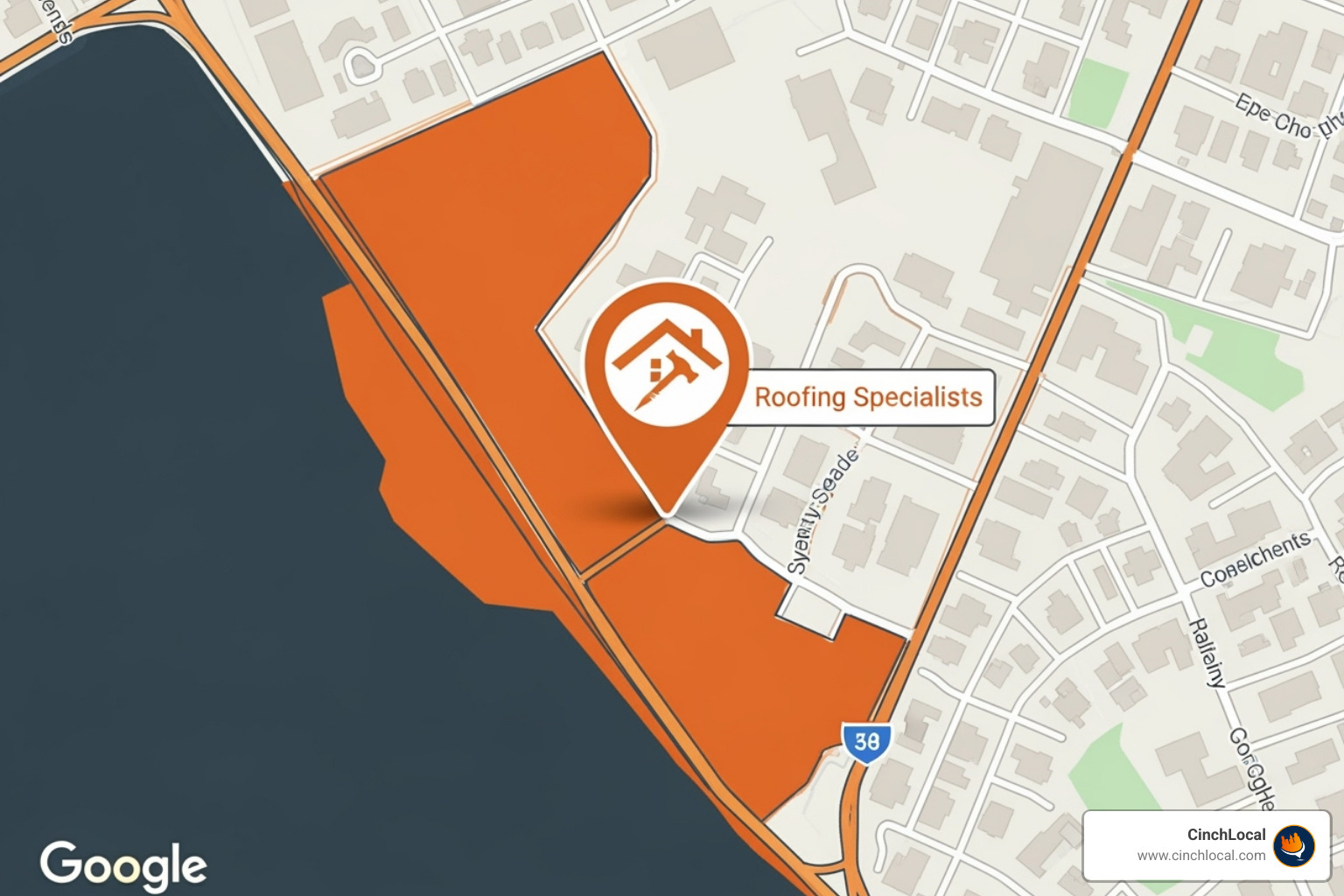
Just dropping a map onto your website and calling it done? That's like installing a roof without checking the weather forecast – technically possible, but you're missing the bigger picture. Does embedding a google map on website help seo? Absolutely, but only when you optimize it properly. It's not enough to just embed the map; optimizing it ensures you get the maximum SEO benefit without harming your site's performance or user experience.
Think of your embedded map like the foundation of a house. A basic foundation might hold things up, but a properly engineered one with the right materials and reinforcements will support everything above it for decades. Your map needs the same thoughtful approach to truly support your local SEO for roofing contractors.
The Critical Role of Schema Markup
Here's where things get exciting (yes, I just called structured data exciting – welcome to local SEO!). If you want to give Google every possible clue about your business's location, combining your embedded map with Schema Markup is like sending them a detailed blueprint instead of a rough sketch.
Schema markup is structured data that you add to your website's HTML to help search engines understand exactly what they're looking at. For roofing contractors, this is incredibly powerful because it eliminates any guesswork about your business details. When you implement Schema Markup for Local SEO alongside your map, you're giving Google structured, machine-readable data about your business – including your Name, Address, Phone Number (NAP) , geographic coordinates, business hours, and more.
This leaves absolutely no room for ambiguity. You can find the specific markup guidelines at Schema.org/LocalBusiness. When Google sees this structured data confirming the exact same location displayed on your embedded map, it's like having two trusted witnesses vouching for your business's legitimacy and location.
Customizing Your Map for Branding and UX
While the standard Google Map embed works perfectly fine, customizing it is where you can really make your website shine. Think of it as the difference between wearing a generic uniform and a custom suit – both do the job, but one makes a much better impression.
Map styling lets you customize the look and feel of your map to match your brand's colors and aesthetic. Instead of the standard Google blue and green, you could incorporate your company's color scheme. This creates a seamless visual experience that makes your website feel cohesive and professional. The Google Maps Styling Wizard makes this process surprisingly simple, even if you're not technically inclined.
Custom markers are another game-changer. Instead of the generic red pin that screams "I used the default settings," you can use your company logo or a custom roofing-themed icon as the map marker. It's a small detail that adds significant branding impact and shows you pay attention to the details – something customers definitely notice.
You can also fine-tune the UI controls and zoom level to create the perfect user experience. Want to enable Street View so customers can see your storefront? Great! Prefer to keep things simple with just basic zoom controls? That works too. The key is setting the default zoom level so your business is clearly visible within its immediate surroundings without being too zoomed in or out.
Avoiding Common Pitfalls: Page Speed and API Issues
Now, let's talk about the potential speed bumps (pun intended). While the basic iframe embed is generally free and straightforward, there are a couple of things that can trip you up if you're not careful.
Page speed is where many businesses accidentally shoot themselves in the foot. Embedded maps, especially if not optimized properly, can sometimes slow down your website's loading speed. Since Google considers page speed a crucial ranking factor, we definitely want to avoid this.
The good news? There are simple solutions. Lazy loading
is your best friend here – it ensures your map only loads when a user actually scrolls to that section of the page. If you're using more advanced customizations through the Google Maps JavaScript API, defer loading
with the async
attribute prevents the map from blocking other content from loading first.
Keep your custom styling clean and simple. While customization looks great, going overboard with complex map styles can add unnecessary load time. Your goal is helping customers find you, not creating a digital art masterpiece.
The API costs and historical context are worth understanding too. The standard map embed for a single legitimate business location remains completely free. Google's 2018 policy changes weren't targeting businesses like yours who want to help customers find their location – they were cracking down on the spammy practice of creating hundreds of fake geo-landing pages.
As long as you're using maps legitimately on your contact page or genuine location pages, you're following best practices that Google actually encourages. Heavy customization or extremely high-volume usage might incur costs, but Google provides a generous $200 monthly credit that covers the needs of virtually all roofing contractors.
Frequently Asked Questions about Google Maps and SEO
We hear these questions all the time from roofing contractors who want to get their local SEO strategy just right. Let's clear up some common confusion about does embedding a google map on website help seo and what it means for your business.
Does embedding a Google Map still help SEO after the 2018 API changes?
Absolutely, yes! This is one of the biggest misconceptions we encounter. The 2018 Google Maps API changes weren't aimed at legitimate businesses like yours - they targeted the spammy SEO tactics that were cluttering up search results.
Here's what actually happened: Some SEO companies were creating hundreds of low-quality "geo-landing pages" for every possible location, stuffing each one with an embedded map. Picture this - a roofing company in Nashville suddenly claiming to serve 500 different cities, each with its own page and map. Google caught on fast and shut down this abuse.
But for a genuine roofing contractor using an embedded map on their contact page or about page , nothing changed. You're still providing real value to users and legitimate geographic signals to Google. The benefits for local SEO and user experience remain strong - it's a foundational piece of your online presence, not some outdated trick.
Should a service-area business without a physical storefront embed a map?
This question comes up a lot, especially with roofing contractors who work from home or don't have a customer-facing office. The answer is still yes, but with a smart twist.
Even if you're a service-area business without a storefront, you can embed a map showing your general service area rather than a specific street address. When you configure your Google Business Profile this way, the embedded map will display your service region and, crucially, pull in your Google reviews.
Think about it - those 5-star reviews appearing directly on your website through the map embed are pure gold for building trust. A homeowner researching roofing contractors sees your stellar reviews right there on your contact page, without having to leave your site. You're providing geographic context while showcasing your credibility, even without a physical location customers can visit.
Will an embedded map show my competitors?
Yes, it's true that users can pan and zoom around your embedded map, potentially spotting other roofing companies nearby. We get why this makes some contractors nervous.
But here's the reality: the benefits far outweigh this small risk . When someone is on your contact page looking at your map, they're already interested in your business. They want directions to you, not a shopping expedition for alternatives.
The embedded map builds trust and credibility by showing you're a real, established business. It provides an amazing user experience with one-tap directions. And honestly, if someone is determined to comparison shop, they'll do that whether you have a map or not.
Most importantly, forcing potential customers to leave your site to find your location creates unnecessary friction. The smooth, professional experience of an embedded map keeps them engaged with your business and makes it effortless for them to take the next step - whether that's calling you or driving to your location.
Put Your Roofing Business on the Map
So, does embedding a google map on website help seo ? The answer is a resounding "yes," when you approach it strategically and thoughtfully. Think of an embedded Google Map as your digital storefront's welcome mat – it doesn't just show visitors where you are, it signals to Google that you're a legitimate, accessible local business ready to serve your community.
For roofing contractors especially, this simple addition to your website can be transformative. Embedding a Google Map is a simple yet powerful tactic in your local SEO arsenal that works on multiple levels. It strengthens your geographic relevance by sending clear location signals to search engines, builds immediate visitor trust by providing visual confirmation of your presence, and dramatically improves user experience with one-tap directions and easy navigation.
Here's what makes this so valuable: Google's algorithm increasingly rewards websites that genuinely help users accomplish their goals. When a potential customer lands on your contact page and can instantly see exactly where you're located, explore your neighborhood with Street View, and get directions with a single tap, you've eliminated friction from their journey. This improved user experience translates into positive engagement signals – longer time on site, lower bounce rates, and higher conversion rates – all metrics that Google notices and rewards.
By correctly implementing and optimizing your map, you reinforce your entire local SEO foundation , making it easier for customers in your service area to find and choose you over competitors. It's like putting up a billboard that says "We're here, we're real, and we're ready to help" – except this billboard works 24/7 and costs nothing after setup.
For roofing contractors, dominating local search isn't just about vanity rankings; it's about capturing those crucial moments when homeowners find a leak at 2 AM or notice storm damage and need help fast. An optimized Google Map embed on your website becomes a silent salesperson, working around the clock to guide potential customers right to your door (or at least to your phone number!). It's a vital component that helps you secure more pre-sold leads and expand your market presence systematically.
The beauty lies in its simplicity – once properly embedded and optimized, your map works continuously to strengthen your local SEO foundation while providing genuine value to visitors who need to find you.
Ready to dominate the map pack and get more exclusive, pre-sold roofing leads? Explore our Google Maps Local SEO for Roofers services and see how CinchLocal's "Roofer Footprint Expansion System" can transform your visibility.
Want Us to Uncover Hidden 'Footprint Gaps' And Critical Blind Spots That’s Quietly Draining Calls, Jobs, and Profits?
Simply Fill Out The Form Below: